How to set an alternative toolbar icon color
You can set an alternative color for the toolbar icons if you like.
If you suffer red-green colorblindness, or if you simply don't like the red symbols in the PDF Annotator toolbar, you can switch those to a blue color. Here is how:
Start PDF Annotator and select Extras, Settings.
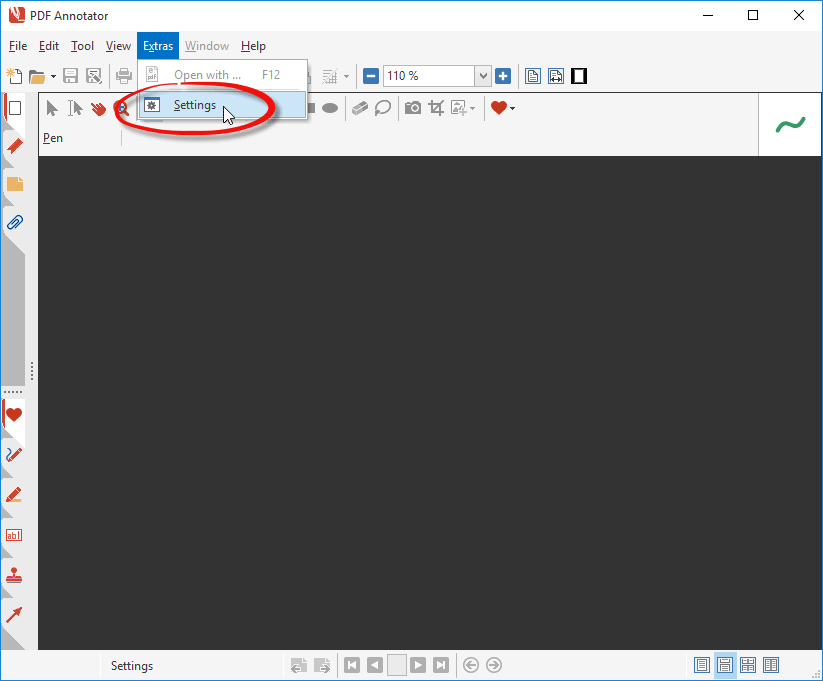
This opens the Settings window. In the Settings window, on the left, under DISPLAY, click on Application.
Under the Accent Color option, check Blue to see blue icons instead of the default red icons.
![]()
Click OK to confirm the setting.
As you will see, all red toolbar icons have now changed to blue.
![]()