Understanding the difference between the Dimension and Measure tools
For PDF plans or technical drawings, PDF Annotator offers two kinds of tools: Dimension and Measure
Here we briefly explain the difference between the two tools.
When should you use the Dimension tool?
You want to create a dimension that remains as an annotation in the PDF document.
The dimension is an annotation, like all other annotations created in PDF Annotator. It remains in the PDF document when you save.
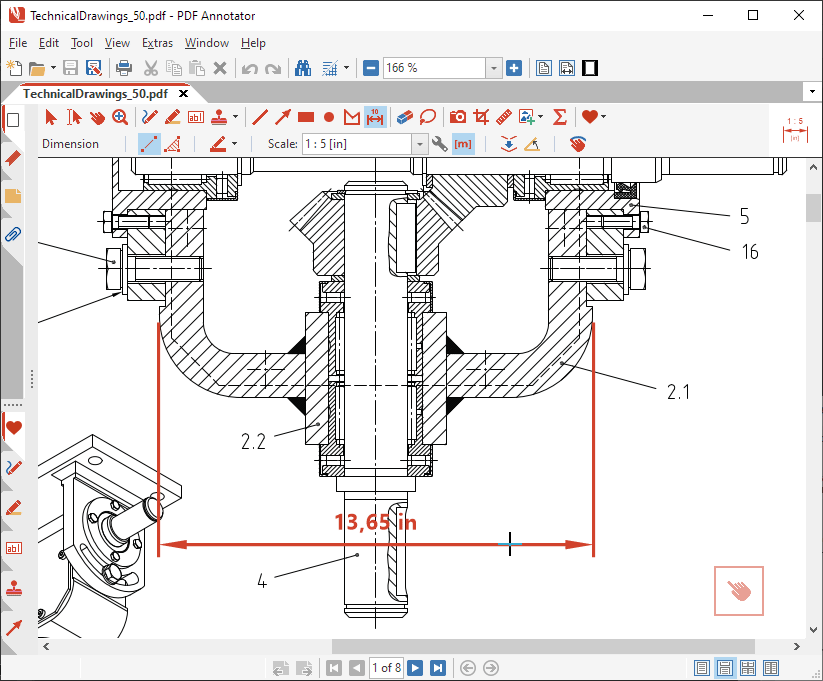
You can dimension distances and areas.
- How to dimension distances in technical drawings.
- How to dimension distances in technical drawings with custom scale.
- How to dimension areas in technical drawings.
When should you use the Measure tool?
You just want to quickly take a measurement from a drawing. The document should remain as it is.
The measurement result is only temporarily displayed in the document and disappears again with the next click.
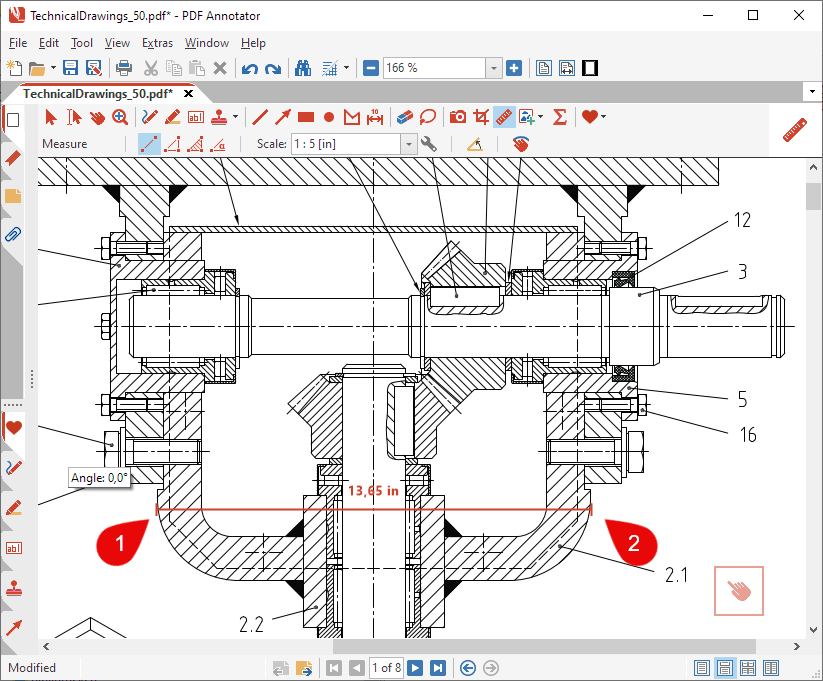
You can measure distances, perimeters, areas and angles.